Getting started with Active Recall
Active Recall is a flashcard application that helps you learn and memorize efficiently. It decides when and how often to quiz you on the things you want to remember long-term. This article will help you understand some fundamental concepts and provide you with the essentials needed to use it successfully.
How does it work?
Before you get started, it helps to understand a bit of how Active Recall works under the hood. Active Recall uses a method called spaced repetition. Spaced repetition aims to minimize the required amount of study time needed to achieve long-term memory retention.
In summary, it works like this: Each time you successfully recall something, your memory gets a little stronger. This strengthening allows us to increase the time between quizzes. As the quiz interval gets longer and longer, it leaves room for you to learn new things.

That's a brief explanation of spaced repetition. If you'd like to delve deeper into the topic you can read more about the details and the research behind the system here.
Creating flashcards
In Active Recall, you create your cards using what's referred to as a "block-based" editor. If you're not familiar with this concept, don't worry, it's easy to learn and similar to using other document apps and word processors.
A block can be thought of as a distinct piece of content such as a paragraph, a header, an image, etc. The default block type is a paragraph. Styling text is done by highlighting the text and choosing an option from the style menu that pops up.
When you hover over a block, two icons will appear. On the left side, there's a drag handle that you can drag to re-arrange the blocks. On the right side, there's an arrow that triggers a drop-down menu with options for changing the type of block and inserting new blocks.
Images are a great way to help you remember things. You can insert images from the block menu or drag and drop them if that's what you prefer.
Organizing your cards
Cards are organized using folders. A folder can contain cards and other (sub) folders. You can perform different actions on a folder by using the folder menu:
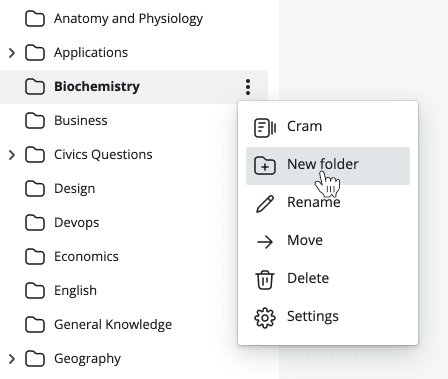
Starting a study session
When you launch Active Recall you will see how many items that are due for study. These are divided into two groups. Items to review are the items that you've previously studied (successfully recalled) at least once and are now due for review again. New items are items that you've added to your collection but never previously studied.
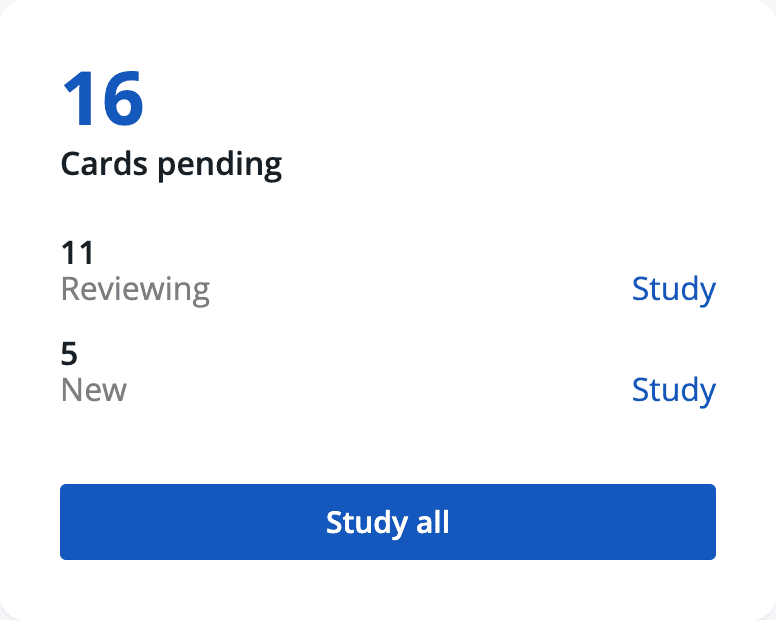
Clicking "Study All" will create a study queue with all your review and new items. Note that the cards show up in a random and interleaved order across all your folders. This is deliberate. While it may seem counter-intuitive, research has shown that mixing material boosts learning and long-term retention.
You can also choose to study the review or new items separately by clicking on the respective group. (See "balancing your study load" further down to learn when you might want to do that).
Establishing a routine
The secret to successfully using Active Recall is to use it daily. It's much better to use it every day, even for a few minutes, than to do so sporadically. There are a few reasons for this:
- The spaced repetition scheduler tries to present material to you right before you forget it, thereby maximizing memory reinforcement. If you miss that scheduled date, you will need to spend unnecessary time re-learning.
- Studying every day turns it into a habit and makes it second nature, thus lowering the effort.
When you first start, you might have days where there is nothing in your queue to study. On these days, try to add at least one new card to keep the routine going.
Preparing (or cramming!) for an exam
If you're studying for an exam or a test, there might be a need to study outside of the dates decided by the scheduler so you can confirm that you know all the material. You can do this by starting a cram session on a specific folder in the folder menu.
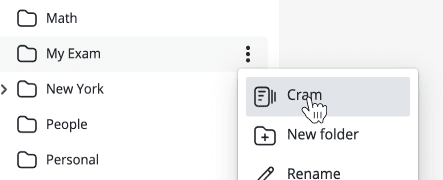
A cram session will go through all the cards in the selected folder and all its subfolders. Any failed card will be displayed again in the same session until you've successfully recalled it.
Suspending cards while keeping them as reference
You can suspend cards that you don't want to study actively but still want to keep as reference material.
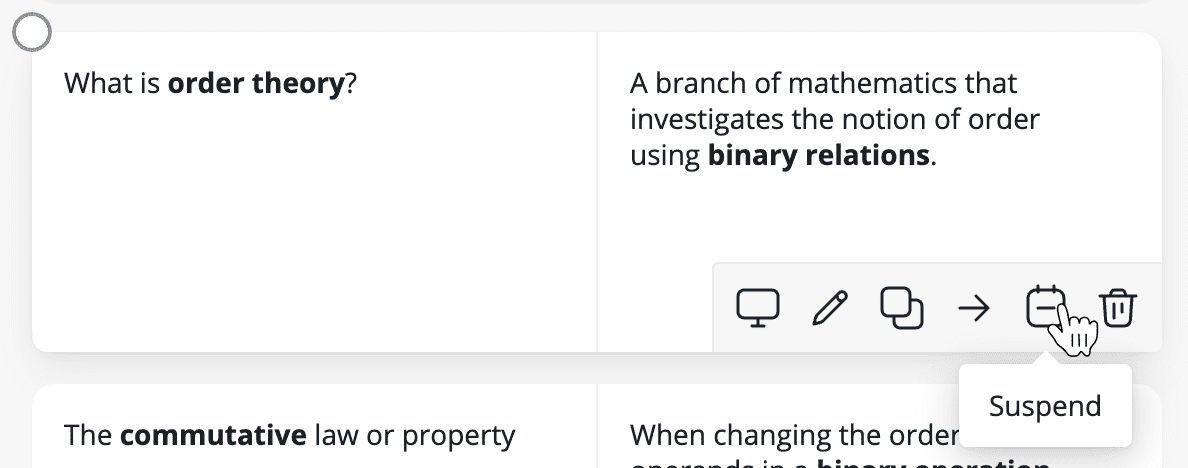
Doing this will keep the cards outside of the study scheduler, and you will no longer be prompted to study them. However, by using search, you can still instantly find information that you choose not to keep "in memory."
Limiting new cards and balancing your study load
How much time we have available and choose to spend on studying differs from person to person. You might have an exam coming up, in which case your choice is limited (assuming you want to pass). On the other hand, you might be learning a language and building your vocabulary on your spare time. In this case, you can afford to be more flexible with time spent.
If you feel like you're getting overloaded with new items every day, you might be allowing too many new cards into the scheduler. Active Recall allows you to control this by setting a limit on the number of new cards that should arrive in your study queue each day.
Let's say you're studying Spanish and you just added 15 new words to your Spanish vocabulary folder. In addition to the cards that are up for review (cards that you have previously studied and are due), your study queue is now going to show that there are 15 new items.
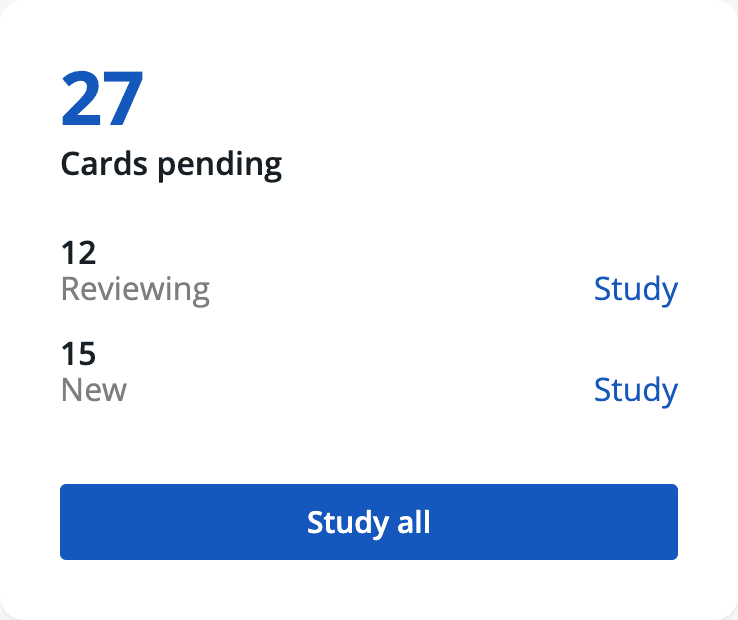
15 new words can be lot to learn in a day, even with the help of spaced repetition. The good news is we can adjust this to our liking by setting the maximum number of new cards for specific folders.
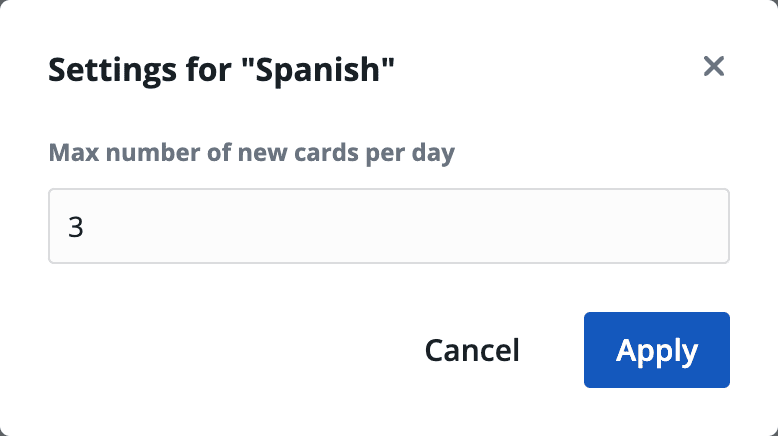
In the above example we set it to 3. This means that only 3 new cards from our Spanish Words folder will be in the queue each day. We now have a study load that suits us better.
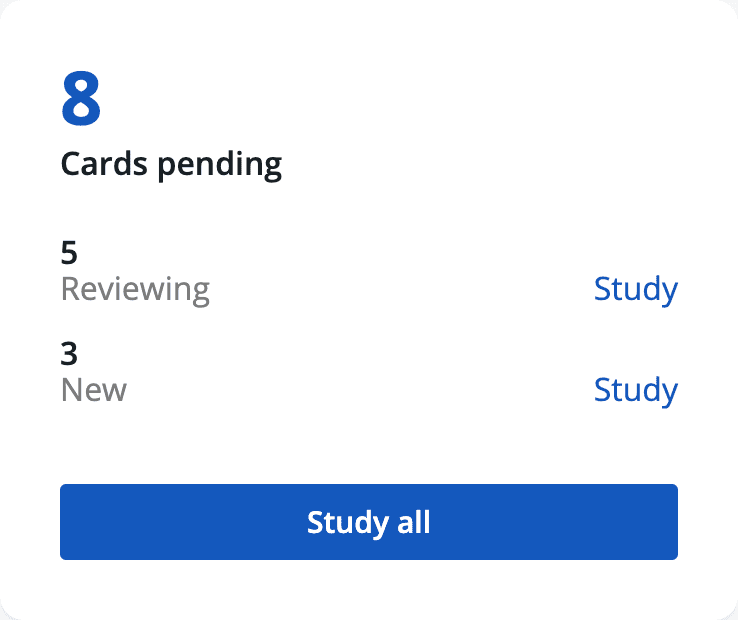
Remember, this setting only affects cards that you've created but never previously studied. It does not affect the review count. You can always skip (or study fewer) new cards if you have a particularly large number of review items on a given day. But always aim to keep the review count at zero. These are cards that you've already invested time in previously and skipping them may cause more work down the line.
Now that you know the basics, it's time to get started on Active Recall. Happy learning!